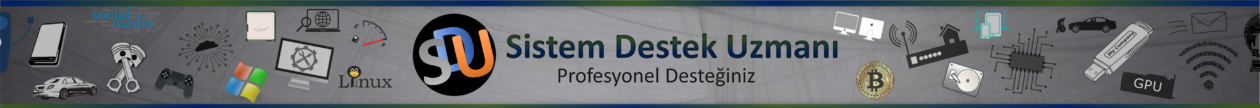Windows 10 ve Windows 11 ile önyüklü olarak gelen Metro Uygulamaları yeni adıyla Universal Windows Platformu Uygulamaları kullanışlı gibi dursa da sistemi yavaşlatabiliyor. Özellikle ssd kullanılmayan bilgisayarlarda Windows 10 aşırı ağır çalışıyor.
Bu işlemden önce mutlaka Windows güncelleştirmeleri tamamlanmış olmalı yoksa tekrar otomatik olarak kuracaktır kaldırılan uygulamaları.
Hem sistemi rahatlatmak hem de gereksiz uygulamaları kaldırmak için yapmanız gerekenler şu şekilde:
Tüm metro uygulamalarını mağaza da dahil kaldırmak için arama çubuğuna “Powershell” yazıp “Yönetici olarak çalıştır” ı seçin.
Ardından;
Get-AppxPackage -allusers | Remove-AppxPackage
komutunu girerek tüm metro uygulamalarını kaldırabilirsiniz.
Eğer tek tek bazı uygulamaları kaldırmak istiyorsanız aşağıdaki listeye göre komutla kaldırabilirsiniz.
3D Builder:
get-appxpackage *3dbuilder* | remove-appxpackage
Alarms & Clock:
get-appxpackage *alarms* | remove-appxpackage
App Connector:
get-appxpackage *appconnector* | remove-appxpackage
App Installer:
get-appxpackage *appinstaller* | remove-appxpackage
Calendar ve Mail:
get-appxpackage *communicationsapps* | remove-appxpackage
Hesap Makinesi:
get-appxpackage *calculator* | remove-appxpackage
Camera:
get-appxpackage *camera* | remove-appxpackage
Feedback Hub:
get-appxpackage *feedback* | remove-appxpackage
Get Office:
get-appxpackage *officehub* | remove-appxpackage
Get Started or Tips:
get-appxpackage *getstarted* | remove-appxpackage
Get Skype:
get-appxpackage *skypeapp* | remove-appxpackage
Groove Music:
get-appxpackage *zunemusic* | remove-appxpackage
Groove Music ve Movies & TV:
get-appxpackage *zune* | remove-appxpackage
Maps:
get-appxpackage *maps* | remove-appxpackage
Messaging ve Skype Video:
get-appxpackage *messaging* | remove-appxpackage
Microsoft Solitaire Collection:
get-appxpackage *solitaire* | remove-appxpackage
Microsoft Wallet:
get-appxpackage *wallet* | remove-appxpackage
Microsoft Wi-Fi:
get-appxpackage *connectivitystore* | remove-appxpackage
Money:
get-appxpackage *bingfinance* | remove-appxpackage
Money, News, Sports ve Weather:
get-appxpackage *bing* | remove-appxpackage
Movies & TV:
get-appxpackage *zunevideo* | remove-appxpackage
News:
get-appxpackage *bingnews* | remove-appxpackage
OneNote:
get-appxpackage *onenote* | remove-appxpackage
Paid Wi-Fi & Cellular:
get-appxpackage *oneconnect* | remove-appxpackage
Paint 3D:
get-appxpackage *mspaint* | remove-appxpackage
People:
get-appxpackage *people* | remove-appxpackage
Phone:
get-appxpackage *commsphone* | remove-appxpackage
Phone Companion:
get-appxpackage *windowsphone* | remove-appxpackage
Phone ve Phone Companion:
get-appxpackage *phone* | remove-appxpackage
Photos:
get-appxpackage *photos* | remove-appxpackage
Sports:
get-appxpackage *bingsports* | remove-appxpackage
Sticky Notes:
get-appxpackage *sticky* | remove-appxpackage
Sway:
get-appxpackage *sway* | remove-appxpackage
View 3D:
get-appxpackage *3d* | remove-appxpackage
Voice Recorder:
get-appxpackage *soundrecorder* | remove-appxpackage
Weather:
get-appxpackage *bingweather* | remove-appxpackage
Windows Holographic:
get-appxpackage *holographic* | remove-appxpackage
Windows Store:
get-appxpackage *windowsstore* | remove-appxpackage
Xbox:
get-appxpackage *xbox* | remove-appxpackage
Sildikten sonra uygulamaların tamamını geri yüklemek isterseniz de “Powershell” komut ekranını yine “Yönetici olarak çalıştır” ı seçip
Get-AppXPackage -allusers | Foreach {Add-AppxPackage -DisableDevelopmentMode -Register "$($_.InstallLocation)\AppXManifest.xml"}
komutunu girmeniz gerekmektedir. Eğer tek bir uygulama yükleyecekseniz de;
Get-AppxPackage -allusers Microsoft.Windows.Photos | Foreach {Add-AppxPackage -DisableDevelopmentMode -Register "$($_.InstallLocation)\AppXManifest.xml"}
üstteki komutu girmeniz gerekiyor. Üstteki komut fotoğraflar uygulamasının yüklenmesi içindir. Başka bir uygulama kurulumu için Microsoft.Windows.Photos kısmına kurmak istediğiniz uygulamanın adını girmeniz gerekmekte.
Windows 10 İşletim Sisteminde Telemetry – Veri Toplamayı Devre Dışı Bırakma
Benzer İçerikler