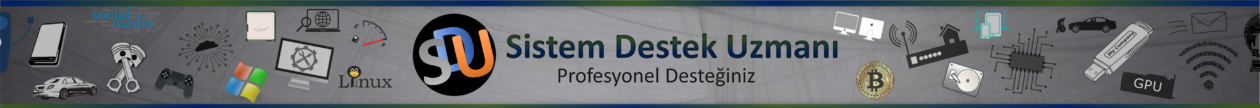Downloading torrents can be a convenient way to access various files and media. However, some users may encounter an issue where their router turns off or experiences intermittent shutdowns during torrent downloads.
This problem can disrupt your online activities and cause frustration. Understanding the reasons behind this issue is crucial in finding a solution.
In this article, we will explore the possible causes of routers turning off when downloading torrents and provide some tips to address and prevent this problem.
Why Does Your Internet Keep Disconnecting When Downloading Torrents?
If your internet keeps disconnecting when downloading torrents, there could be several reasons behind this issue.
One possible factor is the strain that torrent downloads put on your router. The high data transfer rate and constant connections associated with torrents can overload the router’s processing capabilities, leading to intermittent disconnections.
Additionally, some internet service providers (ISPs) actively monitor torrent traffic and may throttle or restrict it, causing frequent disruptions.
Using a VPN, such as Samsung Max VPN, can help bypass these restrictions and maintain a stable internet connection while downloading torrents.
VPNs encrypt your internet traffic and route it through secure servers, making it difficult for ISPs to detect and interfere with torrent activity.
By using a VPN, you can potentially resolve the issue of internet disconnections during torrent downloads and enjoy a more reliable downloading experience.
Does Torrenting Affect Wifi?
Torrenting can have an impact on your Wi-Fi network, particularly if multiple devices are connected to the same network.
The high bandwidth consumption of torrent downloads can strain your Wi-Fi connection, leading to slower speeds and potentially causing your router to turn off or experience intermittent disconnections.
This is because torrenting involves simultaneous uploading and downloading of data, which can saturate the available bandwidth and affect the performance of other devices on the network.
To mitigate these issues, you can try limiting the number of active torrent downloads, prioritizing essential tasks over torrenting, or considering a wired connection instead of relying solely on Wi-Fi.
Additionally, ensuring that your router firmware is up to date and using a router with better processing capabilities can help improve the stability of your Wi-Fi network while torrenting.
How Do You Know If Your ISP Is Blocking Torrents?
If you suspect that your ISP is blocking torrents, there are a few signs you can look out for. Firstly, if you experience sudden disconnections or your router turns off when attempting to download torrents, it could be an indication of ISP interference.
Another sign is consistently slow download speeds specifically for torrent files while other downloads or browsing activities are unaffected.
Additionally, if you are unable to connect to popular torrenting websites or if you receive error messages related to torrenting, it could suggest that your ISP is blocking or throttling torrent traffic.
To confirm whether your ISP is indeed blocking torrents, you can try using a VPN (Virtual Private Network) to bypass any restrictions and see if it resolves the issue.
A VPN can encrypt your internet traffic and hide your online activities from your ISP, potentially allowing you to download torrents without interference.
Can ISP Detect Piracy?
ISPs (Internet Service Providers) have the capability to detect piracy activities, including downloading torrents. They employ various methods to monitor internet traffic and identify copyrighted content being shared without proper authorization.
If you engage in piracy by downloading copyrighted material through torrents, there is a possibility that your ISP can detect such activities.
ISPs often collaborate with copyright holders or participate in anti-piracy initiatives, which involve monitoring and tracking torrent downloads.
If detected, ISPs may take actions such as sending warning notices, throttling your internet speed, or even terminating your service in severe cases.
To avoid detection and potential consequences, it is advisable to use legal alternatives for accessing digital content and respect copyright laws.
Why Does Your Router Crash When Torrenting?
When your router crashes while torrenting, it can be frustrating and disrupt your online activities. Several factors can contribute to this issue.
Firstly, the high bandwidth demands of downloading torrents can overload your router’s processing capabilities.
Torrent downloads involve a large number of simultaneous connections and constant data flow, which can strain the router’s resources. This strain can lead to overheating or instability, causing the router to crash or turn off.
Moreover, certain torrent settings or configurations can exacerbate the problem. For example, having too many connections or setting high upload limits can further burden the router and increase the likelihood of crashes.
Additionally, outdated firmware or software on the router can contribute to instability issues during torrenting.
To address this problem, there are several steps you can take. Firstly, consider adjusting the settings within your torrent client. Reduce the number of connections or lower the upload speed to lighten the load on your router.
This can help alleviate strain and prevent crashes. It is also advisable to keep your router’s firmware up to date.
Manufacturers often release firmware updates to address bugs, improve performance, and enhance compatibility with various applications, including torrent clients. Regularly check for firmware updates and install them to optimize your router’s functionality.
Furthermore, ensure that your router is properly ventilated and not placed in an enclosed area where heat can accumulate.
Overheating is a common cause of router crashes, so ensuring adequate airflow can help mitigate this issue. Consider placing the router in an open, well-ventilated location.
Conclusion
In conclusion, the issue of a router turning off when downloading torrents can be attributed to the high bandwidth usage and strain on the router’s processing capabilities. Adjusting torrent settings, upgrading the router, and downloading responsibly can help prevent such incidents.
I’m David Watson, a dedicated writer on VPNBlade. My goal is to keep you informed about the latest VPN technologies that can effectively shield your online privacy. I’m thrilled to provide you with excellent VPN recommendations.